Bottom line: Qapital is a savings app that lets users automate their savings like never before. You can set unlimited savings goals for anything big or small. Then, use Qapital's unique savings Rules to turn almost any activity -- from making purchases to sending tweets -- into a savings trigger to automatically save money. Qapital does come with a monthly fee, but Basic accounts are just $3 a month.
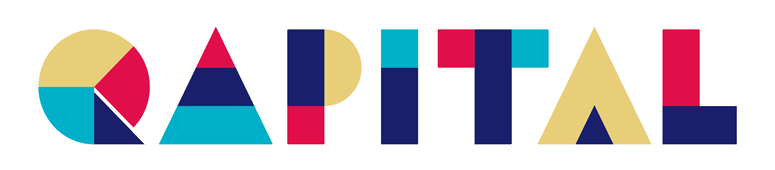
Full Qapital review
Pros
- Unlimited savings goals
- Unique savings "Rules"
Cons
- Monthly fees
- Can only link one checking account
- Limited investing options
- No phone support
At a glance
| iOS app rating | 4.8/5 stars |
| Android app rating | 4.4/5 stars |
| Cost | App is free to download, but using it requires a monthly fee |
- Basic: $3/month
- Complete: $6/month
- Premier: $12/month
See "What are the costs?" below for a full breakdown.
What is Qapital and how does it work?
The Qapital app is a saving and budgeting app designed to help you automate your savings. Your account is funded through a linked checking account -- savings accounts aren't eligible. You can also link credit cards and a PayPal account to trigger savings "Rules" (more on that below).
All users can set up customized savings goals -- from small goals, like a new piece of tech, to larger goals such as a dream vacation. You can then set special savings Rules for each goal to automate your savings.
Rules automatically move money to your savings goals when you trigger certain conditions:
- Set & Forget Rule: This Rule automatically transfers money to your savings account. You can choose the amount and set up daily, weekly, or monthly transfers.
- Round-up Rule: This Rule relies on your linked credit cards. It will automatically round up your card purchases to the nearest $1, $2, $3, $4, or $5, then transfer the extra savings to your Qapital account.
- Guilty Pleasure Rule: Are there certain places you can't help but shop -- even if you know you shouldn't? This Rule automatically saves a set amount each time you make a purchase in a Guilty Pleasure location (such as when you splurge at the local coffee shop).
- Spend Less Rule: If you are a consistent spender, this Rule could be useful. It takes any money you spend below your typical budget for a given store and saves it. For example, if you usually spend $100 a week at the grocery store, but spend just $90 this week, the $10 you came in below budget is moved to your Qapital account.
- Freelancer Rule: This Rule can be quite handy for anyone who is responsible for their own quarterly taxes. It automatically transfers a set percentage of your deposits to a Qapital account so you have your tax money set aside and ready for tax time.
- 52 Week Rule: Based on a popular savings challenge, this Rule automatically saves a set amount based on the week of the year. For instance, you'll save $1 for week one, $2 for week two, and so on -- up to $52 for the 52nd week.
- Apple Health: Apple users can set this Rule to automatically save a certain amount when you hit your goals in the Apple Health app.
- IFTTT (If This, Then That): You can link a variety of mobile apps to your Qapital account, then set custom Rule triggers based on how you use them. Save while using Twitter, YouTube, and more.
Users who opt for the Complete level of membership can also unlock investing options. This allows you to create an investment account and set investing goals. You can set a specific goal then choose your level of risk. Qapital will automatically design an investing plan based on your goals and desired risk level.
Complete members can also use the Payday Divvy feature. This automatically distributes your paycheck to set aside money for savings, investing, and everyday spending. Anything not paid through Qapital remains in your linked checking account.
You can transfer money out of your Qapital account at any time, with no minimums. Money is transferred to your linked checking account. Transfers usually take two business days.
One thing to note is that Qapital itself is not a bank or a brokerage. Instead, the money you save lives in an FDIC-insured savings account maintained by a partner bank (the Qapital Visa Debit card is issued by Lincoln Savings Bank). Brokerage services are provided by Apex Clearing Corporation.
Top perks
Create an unlimited number of savings goals
No matter what you're saving for, you can turn it into a Qapital goal. Getting ready for a big vacation with the whole family? Start saving early to make sure you hit your target. At the same time, with the option to create unlimited savings goals, you aren't restricted to saving only for the big stuff. Want to save a little extra to treat yourself to take-out on Friday? Set a Qapital goal and start saving! No goal is too small to add to your Qapital app.
Additionally, every goal can have its own set of savings Rules to make reaching your target easier. Finding the money for a weekend treat can be a no-brainer when you round-up your purchases during the week.
Use unique spending "Rules" to save money
Most savings apps have the same old features, like automatically saving a certain amount every week or month. While Qapital certainly offers that option, it takes automated savings to a whole different level with its diverse collection of savings Rules.
In particular, the IFTTT (If This, Then That) Rule offers a whole new way to save -- and, perhaps, moderate your behaviors at the same time. Think you're spending too much time on social media? Set Qapital to save a dollar every time you like or post. You can also use IFTTT Rules as a way to reward yourself through savings. For instance, you can create a Rule that saves money each time you hit a fitness goal.
What could be improved
Monthly fees up to $12 a month
When Qapital first launched, the savings app was free. These days, however, you'll need to pay at least $3 a month to access its most basic features. The investing features require at least $6 a month. And if you want to save and budget with a partner, you're looking at a whopping $12 a month -- not exactly savings-friendly.
The app comes with a 30-day free trial, which allows you to test-drive the features before committing. But you'll need to be sure to cancel the trial before it expires to avoid being automatically charged for the next month.
You can only use one checking account to fund your account
All of the money that finds its way into your Qapital account will come from a single checking account. And yes, it must be a checking account -- savings accounts can't be used to fund your Qapital account. Nor can you link multiple checking accounts.
This applies to everything. For instance, while you can set up a Round-up Rule for your credit card purchases, the amount you round up doesn't get added to your credit card purchase. Instead, that extra change will come from your linked checking account.
This could be a big problem for anyone who doesn't keep much money in their checking accounts. You'll need to stay on top of your checking account balance at all times to be sure an automatic transfer triggered by one of your savings Rules doesn't inadvertently cause you to overdraft.
Limited investing options
While it's true that investing with Qapital is simple -- it may be too simple. When you open a Qapital Invest account and meet the $10 minimum, you simply set a goal and decide the level of risk with which you're comfortable. For example, if you're not that into risk, choose a Conservative approach. If you're cool with a bit more risk, go for an Aggressive approach. Qapital will recommend a portfolio based on your settings.
And that's all the involvement you have in the account. You can't buy and sell, you can't pick and choose -- nothing. Qapital doesn't allow you to invest in stocks, bonds, or other securities. Your only option are the ETFs (exchange-traded funds) Qapital picks based on your goal and risk settings. So, if you want an investment account you can actually control, this is not the app for you.
No phone-based customer support
Although few of us like to sit on hold on the phone to get help, most of us really like the option to get help over the phone -- especially when our money is involved. Sometimes you really do need to talk directly to a human. Unfortunately, Qapital has limited options for customer support. You can send them an email (support@qapital.com) or use the in-app messenger. But if you can't get the answers you need through these venues, you're out of luck.
Alternatives to Qapital
Monarch Money is a good alternative for anyone who already has a good handle on monthly payments and needs a robust, comprehensive, and customizable financial management tool.

Rocket Money is a good alternative for anyone looking for a budgeting tool that can help reduce unnecessary subscriptions, negotiate bills on your behalf, and monitor your credit.

What are the costs?
Using the Qapital app requires a monthly fee based on the features you want to use.
- Basic ($3/month): A Basic membership unlocks the savings features. You get a Qapital savings account and an unlimited number of personalized savings goals. You can set Rules and transfer between goals with no extra costs.
- Complete ($6/month): A Complete membership offers the benefits of a Basic membership. You also get a Visa debit card, Payday Divvy, and access to a Qapital Invest account and features.
- Premier ($12/month): A Premier membership has all of the features of the Complete and Basic accounts, but you can also share your account with a partner.
This app is right for:
The Qapital app is a good option for anyone who wants to turn everyday activities into ways to save. Qapital's Savings Rules offer a wealth of options for automating savings, from standard basics like rounding up your purchases, to the unique options available through the IFTTT rules. If you've ever wanted to save money every time you use social media, or automatically set aside tax money as a freelancer, Qapital might be for you.
FAQs
-
Yes, Qapital takes all required precautions to make sure your account and personal information stay safe. Plus, the funds in your Qapital savings account are insured by the FDIC.
-
Yes, there is a monthly fee to use Qapital once the 30-day free trial expires. The cost will depend on your plan:
- Basic: $3 a month
- Complete: $6 a month
- Premier: $12 a month
We're firm believers in the Golden Rule, which is why editorial opinions are ours alone and have not been previously reviewed, approved, or endorsed by included advertisers. Motley Fool Money does not cover all offers on the market. Motley Fool Money is 100% owned and operated by The Motley Fool. Our knowledgeable team of personal finance editors and analysts are employed by The Motley Fool and held to the same set of publishing standards and editorial integrity while maintaining professional separation from the analysts and editors on other Motley Fool brands. Terms may apply to offers listed on this page.